Microsoft Outlook Free Download (32+64 bit) For Windows 10
Outlook is software from the Microsoft 365 suite, formerly Microsoft Office, which allows you to send and receive emails, organize your inbox, and your address book, but also manage your tasks and your calendar.
It is a complete tool, very practical for processing large volumes of emails, with the possibility of sorting them, finding them easily, and managing a large contact directory. Note that it is also accessible, in a simplified and free version, via its online service linked to Office Online, the free version of Microsoft’s Office suite.
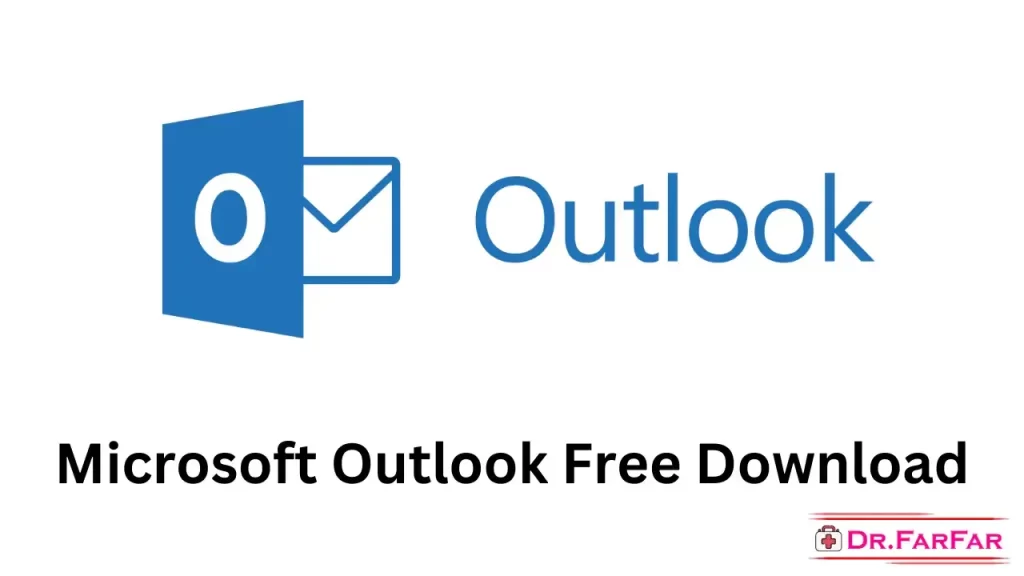
Why Use Outlook?
Microsoft Outlook is an email client for receiving your emails, whether they come from your Live account or formerly Hotmail. It also supports other messaging and webmail services like Orange, SFR, Bouygues, Free, Gmail, and many more. No more need to have different software on your computer, or different applications on your smartphone or tablet, all your emails are grouped in the same place for easy access and synchronization on any device.
Also Read: Microsoft Office 365 Download For Windows PC – Latest Version
Microsoft Outlook Email Client
Available in several languages including French, the Outlook email client interface is simple, and modern and provides quick access to its various features. Emails are sorted by default by date of receipt and automatically classified in the Priority or Others folders. You can then manually create new folders to distribute your messages and better organize yourself. The Others folder concerns more particularly newsletters or promotional emails. Spam emails are automatically filed in the junk mail folder. You can manually empty this folder, but otherwise, Outlook is programmed to delete all items after 10 days.
Note that all deleted emails land in the trash which is automatically emptied every 30 days, but which you can also empty manually.
Outlook includes a contact manager to access the entire list of your contacts, to easily edit the information or delete it. You can also specify if the sender is a trusted contact
Outlook also lets you create groups of people to more easily share documents, collaborate on different projects together, plan family events, and view messages from your groups in a separate inbox. You can create these groups for your family, your group of friends, or your work team.
The Task Manager
Microsoft Outlook gives you one-click access to other Microsoft software, including Microsoft To Do, the task manager. Users will be able to use the already predefined smart lists to save time and not forget the priorities of the day, week, etc.
These lists can be shared and synchronized with the lists of your groups and your loved ones for better organization and better distribution of tasks.
With the Microsoft To-Do mobile app, you can access your to-do lists anywhere.
Access To Other Software In The Microsoft 365 Suite
The calendar is also a practical and essential tool for managing all of your appointments. Quickly plan all your events and those of your family, share a specific calendar with your work colleagues to better organize your holidays, etc.
Versatile and flexible, the online service also allows you to access other Microsoft 365 services: the Word word processor, the Excel spreadsheet, the Powerpoint presentation software, and the OneNote note manager. All these software are accessible in the left sidebar.
A particular mention is dedicated to Skype, accessible in the main horizontal bar, at the very top of your screen. The Join Now button lets you quickly access an online video meeting, and the Skype button next to it automatically takes you to the conversations interface.
And if that wasn’t enough, you can access the Microsoft OneDrive cloud storage service directly from Outlook’s menu interface.
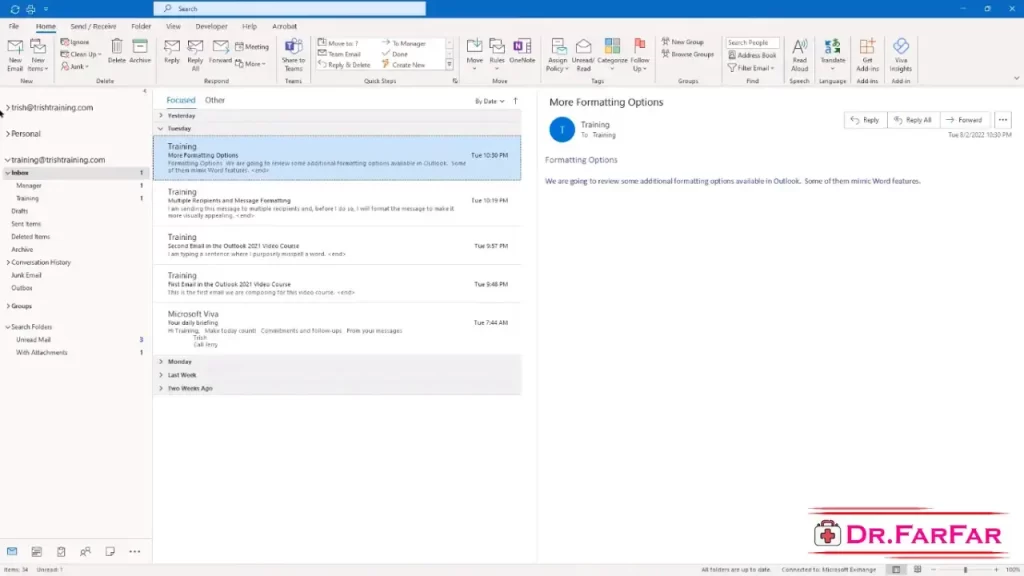
Premium version
Outlook and Microsoft services are accessible free of charge in their online and mobile version, and partly in their Desktop version but on a limited basis. You have 15 GB of storage in your inbox, 5 GB in OneDrive, and a web version of the Microsoft 365 Office suite. The Premium version reaches 50 GB of email storage, 1 TB for OneDrive, protection against ransomware, message encryption, automatic protection against suspicious links, and attachment scanning to remove dangerous documents.
Also Read: Microsoft Office 2013 Free Download Plus 64-bit Latest Version
What’s New In The Latest Version Of Outlook?
The latest versions of Outlook particularly concern mobile applications with the addition of the Do Not Disturb option which blocks the display of notifications of new emails when you are in a video conference, for example.
For users of the mobile version of Outlook, note that it acts as a verification application for two-factor authentication. To enable two-factor authentication, go to your Microsoft account from a computer, go to security, and then to Advanced security and enable two-factor authentication.
Outlook is now free for MacOS users. Previously, you had to have a Microsoft 365 account or a Microsoft Office license. Since March 2023, it has been indicated on the AppStore that the messaging client is indeed free.
Which OS is Microsoft Outlook Compatible With?
Outlook is available for your computer running Windows or MacOS. You can download this Desktop version for free as a trial version only. This is the most complete version, it is part of the Microsoft 365 subscription.
The free version lets you download and install mobile applications for Android, iPhone, and iPad smartphones and tablets (iOS 13.0 or later).
The online version allows you to access the tools regardless of your computer’s operating system (Windows, Mac, or Linux) and your web browser. An extension for Google Chrome is also available for download.
What Are The Best Alternatives To Outlook?
Outlook is an email client, but it provides many other applications, making it inseparable from an office suite.
Mozilla Thunderbird is primarily an open-source email client, which downloads and installs on your computer (Windows, Mac, and Linux). There is no version for mobile devices. It also includes a task manager and a calendar.
Gmail and Google’s Office Suite offer the most comprehensive free service. Available as a mobile application and online service, it provides anyone with a Google account, an email client, a calendar, office software, online storage space, and many other features.
Download Outlook 2021:
- Once you’ve received your order, simply click on the download link to obtain your copy of Microsoft Outlook 2021.
- To access the ISO file, you have the option of following one of two methods:
- Method 1:
- Right-click the downloaded file and then click “Mount.”
- Method 2:
- You can also right-click the downloaded file, click “Open with,” and then click “Windows Explorer.”
How To Install Microsoft Outlook 2021:
- After downloading and mounting the Outlook 2021 file. Initiate the installation of Outlook 2021 by accessing the installation folder.
- Follow these steps to install Outlook 2021:
- Double-click Settings to start the installation.
- Let’s wait for the installation process to complete.
- Click Close when the installation is complete.
Activate MS Outlook 2021:
- To activate Outlook 2021, we first have to open Outlook.
- Enter your license key and confirm to activate your Outlook 2021.
- That’s it. Your Outlook 2021 is activated. You can now relish the freedom of sending and receiving emails, as well as efficiently managing your contacts and calendar without any restrictions.
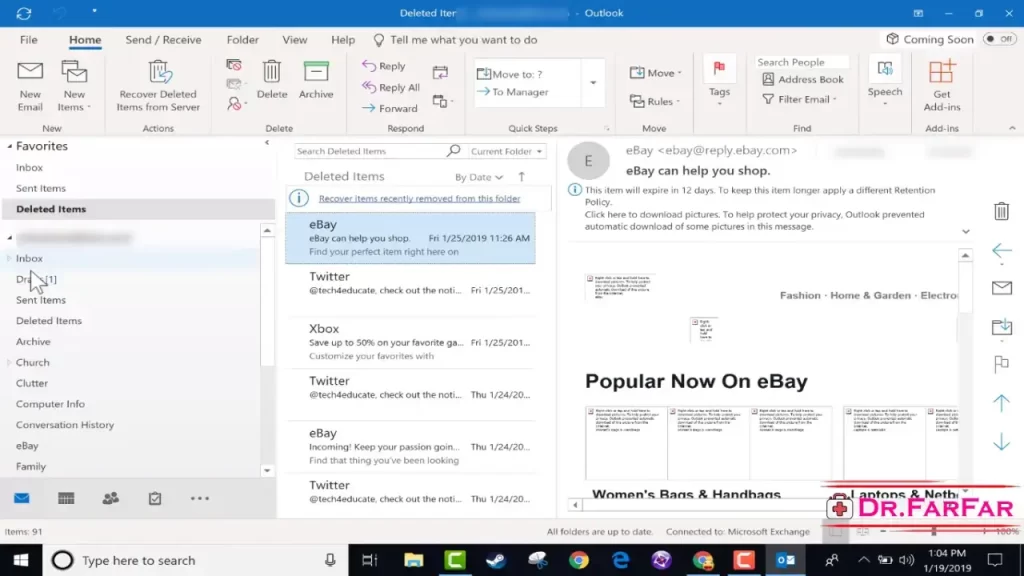
Conclusion Of Microsoft Outlook
Microsoft Outlook stands as a multifaceted solution for all your communication and productivity needs. It streamlines email management, enhances contact organization, facilitates group collaboration, and simplifies task tracking. With its seamless integration with Microsoft 365, Outlook is a powerhouse for professionals and individuals alike. Whether you’re using it on your computer or mobile device, Outlook ensures that you stay connected and organized. Consider exploring the premium version for added benefits, and remember that Outlook is compatible across various platforms. So why wait? Experience the convenience of Outlook today.
Also Read: Microsoft Office 2021 Free Download (32+64Bit) Full Version
Frequently Asked Questions (FAQs)
Developed by Microsoft, Microsoft Outlook serves as an email client and personal information manager. It is part of the Microsoft 365 suite and is used for email communication, calendar management, task tracking, and more.
To set up an email account in Outlook, open the application and go to “File” > “Add Account.” Follow the on-screen prompts to enter your email address and password, and Outlook will automatically configure the settings for many popular email providers.
Yes, Outlook supports various email providers, including Gmail, Yahoo, and many others. You can easily add these accounts to Outlook for centralized email management.
Outlook refers to the desktop email client, while Outlook.com is a free web-based email service offered by Microsoft. They have similar features but are accessed through different platforms.






