LibreOffice is an excellent free alternative that has nothing to envy of the popular tool package. After Oracle’s purchase of OpenOffice, a large part of its development community decided to create a fork on their own. Thus, LibreOffice was born, a suite that would continue to offer everyone a free and robust alternative to the main existing office suites.

What is LibreOffice?
LibreOffice is a complete office suite designed for all those people who want a program with which to do all their tasks in a simple and agile way without needing to have Office. LibreOffice includes a word processor, spreadsheet editor, presentation editor, graphic editor, mathematical formula editor, and database editor. All of these tools are alternatives to Microsoft Word, Excel, Access, PowerPoint, and other components of the Office suite.
In addition, documents created with the different MS Office applications can be read from LibreOffice and modified by any of its tools, so compatibility is guaranteed. The program includes an effective history of open documents with which you can automatically access all your work or study files regardless of whether it is a text document, a spreadsheet, or a presentation. In addition, we have at our disposal a huge number of templates for each of the available tools.
In short, if you don’t want to have to buy a commercial office package, try using this office suite and take advantage of all the advantages that free software provides you.
Also Read: WPS Office Free Download Full Version For Windows 10
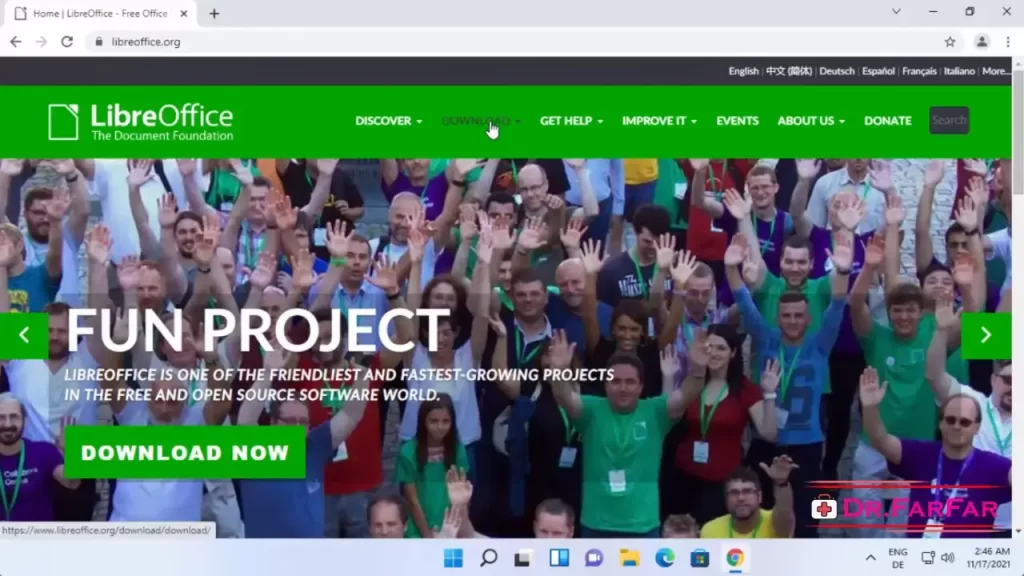
How Is LibreOffice Different From Microsoft Office?
To begin with, we must emphasize again that it is free. This simple fact already makes it an interesting alternative to the Microsoft package, and not in vain some systems have begun to include it as the Office suite installed by default.
As for the appearance, it is notable that perhaps if you are used to Office the design is a little less elaborate. In any case, it has a simple interface that developers and spontaneous collaborators strive to improve.
Despite the design, the truth is that LibreOffice offers a fairly complete set of tools that more than satisfy the needs of the average user.
It allows you to use the OpenDocument format but is compatible with many formats such as Microsoft Word, Excel, PowerPoint, and Publisher and gives the possibility of exporting in various formats as well.
A very interesting option is to be able to get many more features thanks to an extension mechanism.
Also Read: Microsoft Office 365 Download For Windows PC
Features Of LibreOffice
Compatible with Office: LibreOffice can not only open all types of Office documents but, in its latest version, it has one of the main functions which is to allow files to be saved as docx.
Sign your documents digitally: LibreOffice supports the use of the secure and encrypted OpenPGP digital signature for Writer, Impress, and PDF files.
PDF Reader and Editor: LibreOffice not only allows you to save files as PDF, but you can also open and edit files in this format.
LibreOffice Download For Free
This program is complete and will offer us a complete word processor, a spreadsheet, a tool for making presentations, a database manager, a mathematical formula editor, and an editor to create all our vector graphics… With all these tools, this will be one of the most complete programs with which we can do all the tasks that our work entails. In addition, all the documents that we make with this application can be exported to other formats or printed, so that we will have all the functionalities in a single program.
The program is simple to use and its interface is very similar to the interface of OpenOffice and Microsoft Word, so it will not be difficult for us to use. In addition, it is quite small and will not cause us problems in the space of our hard drives. Without a doubt, this will be one of the best programs for our office tasks.

LibreOffice Price Program
The price of this program will not be a problem since it is completely free and open to everyone who wants to use it. This is because the program has the idea that everyone can access it without any gap.
Benefits Of LibreOffice
This program has many benefits due to the features it has. Among them:
- It is a good option to be able to innovate.
- It’s totally free.
- It is friendly and has a good interface.
- It offers you great office tools.
- Allows extensions.
- Great compatibility with many formats.
- An office suite that only needs an email manager to be complete.
- It is compatible with many types of documents.
Alternatives OF LibreOffice
There are some options similar to this program, including:
This program shows a version of Microsoft Office 2013 that allows us to synchronize our Office documents wherever we are. We can also have our version of the Office programs on up to 5 different computers or tablets. Microsoft Office 2013 also offers easy integration with Skydrive, the virtual cloud storage service.
The Open Office program is a comprehensive open-source office suite, so it is free to use. The program has word processing, database, presentation, and spreadsheet applications, so it has nothing to envy of other office suites. Open Office was developed by StarDivision and was purchased by Microsystems in 1999, a year later its source code was presented, thus becoming a very popular and preferred open-source word processing and information program among users.
As with Portable OpenOffice, we can carry the program on a USB memory and use that application on the computer where we connect it. In this case, it is OpenOffice, a complete office suite that provides us with a word processor, spreadsheets, or presentation creator. A parallel Microsoft Office. We can run it from a USB memory, an external hard drive, or any other support that we can connect to the computer. A very agile solution for a thousand situations.
LibreOffice Requirements
To have this program in your possession, it is important to recognize which devices and formats it is accepted on. The requirements are not very demanding, but it must be taken into account that Windows 7, 8, 8.1, 10, and 11 are accepted for this program. Likewise, you must consider the size it occupies within the PC, which is approximately 330 MB. You should always pay attention to your storage.

How To Install LibreOffice?
- Click the Download button in the sidebar and the LibreOffice download page will open in a new tab.
- Choose the desired LibreOffice version, click the Download button and the installation file will automatically download to your PC.
- When the file finishes downloading, open it and the installation wizard will start.
- Click the Next button to get started.
- You can choose Typical or Custom Installation, and then click Next. The Typical option includes all programs and files, while the Custom installation offers us the possibility of choosing what we want to install. Only choose this option if you have technical knowledge.
- You can add a shortcut to your desktop and load LibreOffice every time your device turns on. After making the selection, press the Install button.
- You will probably have to restart your PC to finish the installation.
Also Read: Microsoft Word Free Download For Windows PC
Conclusion Of LibreOffice
LibreOffice stands as a testament to the power of open-source software, offering a compelling alternative to the often expensive Microsoft Office suite. With its extensive features, compatibility with various document formats, and user-friendly interface, LibreOffice provides a complete office solution for users of all backgrounds. Plus, it’s free, ensuring that productivity doesn’t have to come at a hefty cost. Consider giving LibreOffice a try and experience the benefits of this remarkable office suite for yourself.
Frequently Asked Questions (FAQs)
This is a free and open-source office suite that comprises various productivity applications, including Writer (word processing), Calc (spreadsheets), Impress (presentations), Draw (vector graphics), Base (database management), and Math (formula editing).
Yes, It can open, edit, and save files in Microsoft Office formats such as .docx, .xlsx, and .pptx. However, complex formatting or features unique to Microsoft Office may not always translate perfectly.
Yes, LibreOffice supports a wide range of languages and offers localization for many regions. During installation, you can select your preferred language, and the user interface will be displayed in that language.
It is considered safe to use and is free of charge. It is open source, meaning its source code is accessible to anyone, making it transparent and community-driven. There are no licensing fees, and it is intended to remain free and open indefinitely.
While LibreOffice does not provide native cloud-based collaboration features like Google Docs, you can use third-party services like Nextcloud or collaborate on documents stored in cloud storage solutions such as Google Drive or Dropbox.

